Quick input for Apple Reminders
I recently switched from the Todoist app to Apple “Reminders” (see article). However, I sorely missed the quick and easy way to enter new to-dos using keyboard shortcuts, as was the case with Todoist. Here you could enter a new todo with due date, priority and the list in which it should be created from any application using a keyboard shortcut.
Example: The input #mylist tomorrow 10:00 doctor's appointment p1 created a task in the list “mylist” with the text “doctor’s appointment” with priority 1 and due the next day at 10:00 am.
The “Reminders” app can also do this, but it only works conveniently halfway via iOS where corresponding suggestions for the date and list are displayed from the input within the “Reminders” app. But then you also have to tap on it.
In my last article, I had already had experience with the “Shortcuts” app on the Mac/iOS and thought to myself that something similar to Todoist could certainly be achieved with it. And yes: It works – but with a small web service that I programmed in Javascript (Nodejs), because I couldn’t manage to recognize the date etc. from the input with the shortcut app.
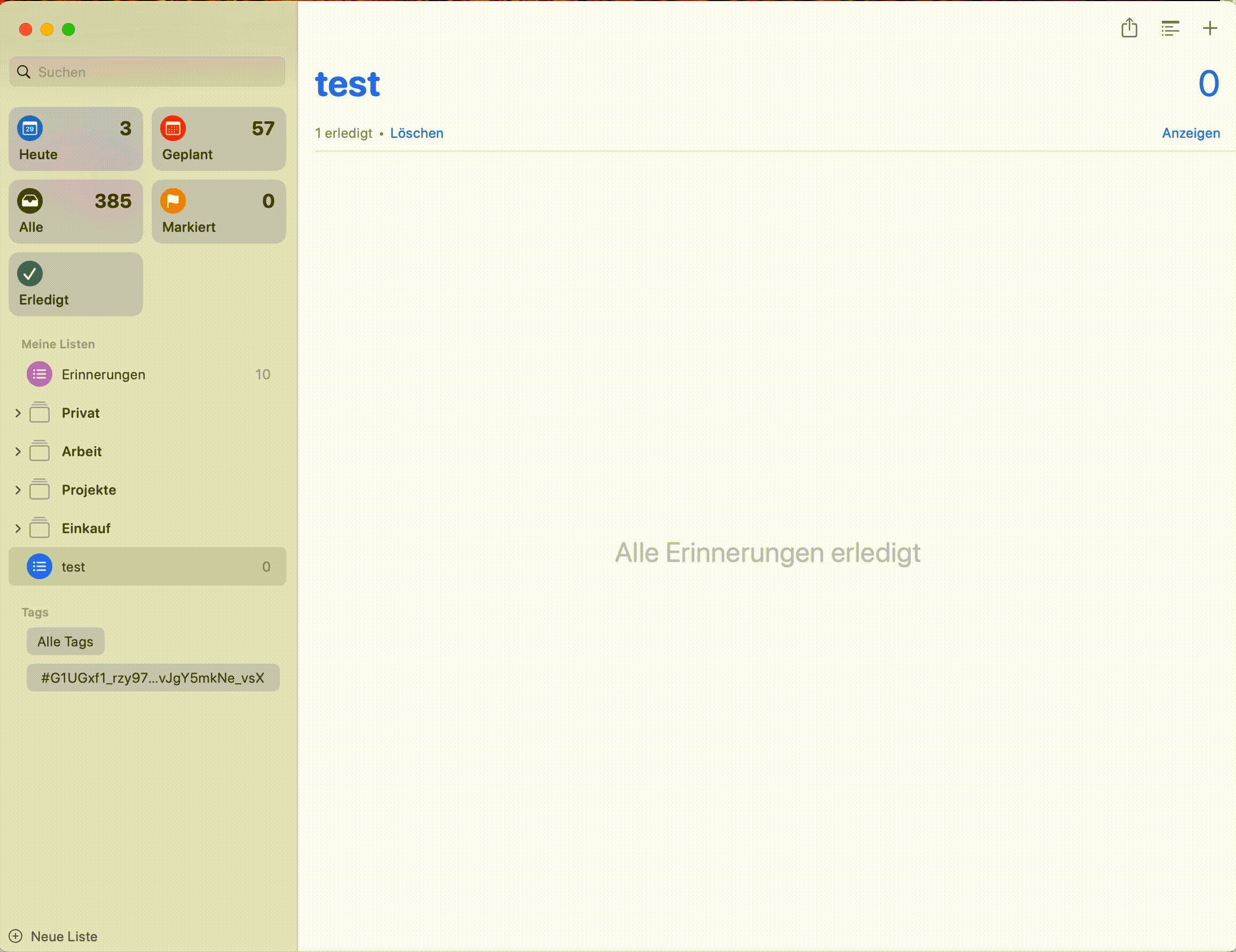
Installation
You are also welcome to use my shortcut. You can download it here.
After the installation you will be asked for the “Service URL” (here you can either leave the default value or – if you want to host the script yourself (see below) enter a different URL). You will also be asked for the language with which the time should be processed (if you enter de, entries such as “tomorrow 9:00” will work, if you leave it at en, “tomorrow 9:00” will work.
Key combination or homescreen
You can simply link the shortcut to the home screen on your iOS device to create a new reminder with one tap. On the Mac you can set up a key combination (I use Control + Command + E).
I don’t know if the key combination is taken over, if not you can set up the key combination in the “Shortcuts” app:
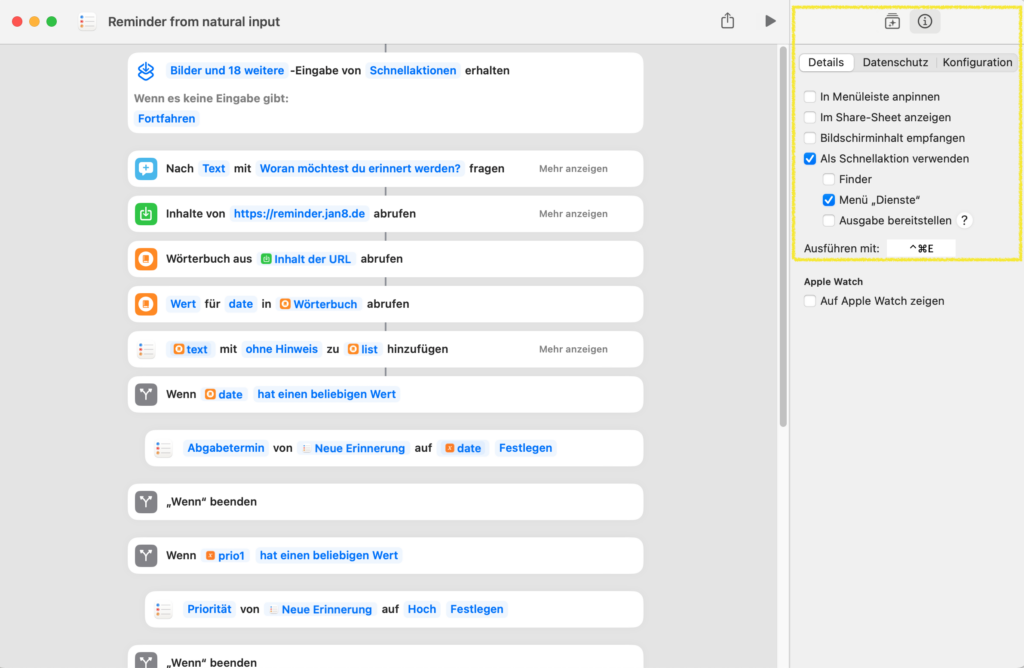
Privacy
Please note that a web service hosted by me is used in the short command! This is called via the URL https://reminder.jan8.de. The script only receives the text you enter in the shortcut, processes it and then outputs the list, date, priority and text as a dictionary (JSON). I do not save the entries, but they could possibly be saved in server log files for some time.
If you enter sensitive data in your reminders, you can easily host the script yourself, e.g. locally with nodeJS. The script itself is open source and available on Github: https://github.com/JanST123/reminder_shortcut
Conclusion
The “Shortcuts” app is super cool and allows you to customize the supported apps according to your personal needs. If the “Reminders” app doesn’t actually allow you to create an appointment from each app using a keyboard shortcut, you can simply click it together yourself using a shortcut.
With a little programming knowledge, you can get a lot more out of it. So I was able to recreate my most missed Todoist function here myself. It works perfectly!
Translated with DeepL.com (free version)
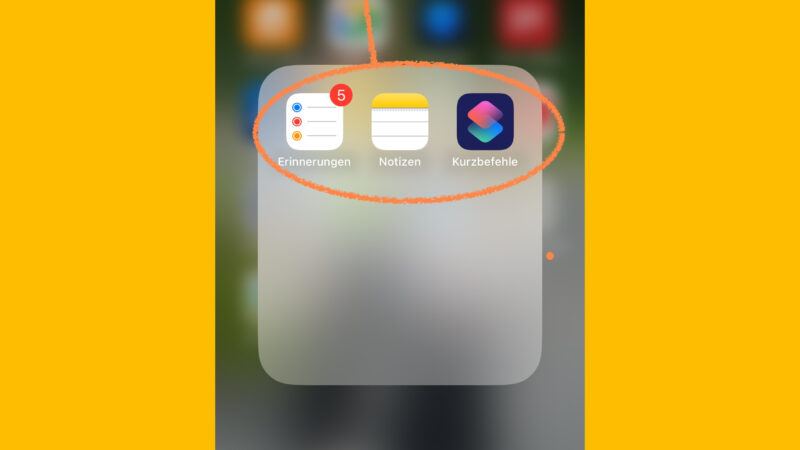

One thought on “Quick input for Apple Reminders”